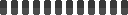
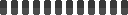

|
Participants Add and manage your participants. Quickly deposit tokens into participant accounts. |
|
Goals Create and publish goals for academic, behavioral, or other achievements. Customize awards for each goal. |
|
Currency Optionally print tokens on customizable certificates to be handed out for immediate gratification. |
|
My Shop Create your own custom rewards and view the online shop as your participants see it. |
|
Activity View deposits, withdrawals, and reward purchases for participants by date range and class. |
|
Warehouse Optionally purchase rewards from the Token Rewards Warehouse catalog to be shipped to your location. Each reward is individually tagged at your exchange rate and ready for display at your on-site reward shop. |
|
Settings Create user accounts, view your shipping schedule and configure other administrative settings. |
|
Billing Quickly see in detail any pending orders, invoices and payments made to your account. |
 If something is missing or disabled, it's because
Admin.TokenRewards has a new successor!
If something is missing or disabled, it's because
Admin.TokenRewards has a new successor!
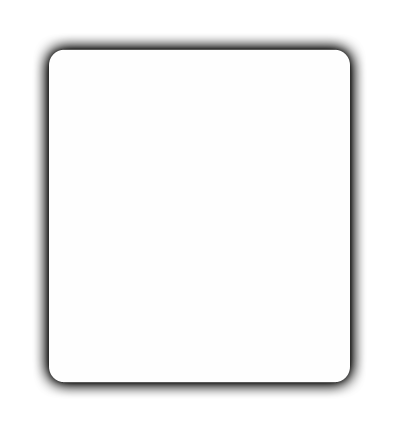

 Fetching Data...
Fetching Data...
| Posted | Participant | Description | Amount |
|---|
 Fetching Data...
Fetching Data...
| Purchase Date | Participant | Item | Qty | Invoice | Delivered |
|---|
 Fetching Data...
Fetching Data...
| Awarded/Deposited: | ||
| - Spent/Withdrawn: | ||
| - Spent/Pending: | ||
| Unspent/Outstanding: | ||
| (Dollar figures rounded and calculated at current exchange rate of ) | ||




 UPS requires X transit time (business days, weekends and U.S. federal holidays excluded)
for deliveries from the Token Rewards warehouse to your location.
The warehouse needs at least two business days to process and pack orders. The online order deadline is the day prior
to when an order begins processing, which can be a weekend or holiday.
UPS requires X transit time (business days, weekends and U.S. federal holidays excluded)
for deliveries from the Token Rewards warehouse to your location.
The warehouse needs at least two business days to process and pack orders. The online order deadline is the day prior
to when an order begins processing, which can be a weekend or holiday.
| Scheduled Arrival | Actual Arrival | UPS Pickup/ Leaves Warehouse |
Deadline for Online Orders |
Fulfillment Budget |
|---|---|---|---|---|
| Date | Invoice # | Tracking Numbers (UPS) | Shipping | Total |
|---|
| Date | Description | Amount |
|---|
| Date | Description | Amount |
|---|
| Submitted | Related Invoice | Budget | Total |
|---|


| Class and Active Participant Count | Assign? |
|---|

| Code | Name | Classes | Balance |
|---|
| Code | Name | Classes | Balance |
|---|
| Participant | Qty | Last AwardedPurchased | Balance |
|---|
| User Name | E-mail Alert | Login Alert | Certificate |
|---|---|---|---|
| oUser.NAME |
| Date | Participant | Qty | Amt | User-Certificate Delivered | |
|---|---|---|---|---|---|
| Total | |||||
 Saving
Saving
| Posted | Description |
|---|
| Goal | Awarded |
|---|
| Name | Relationship | Email Address |
|---|
| Date Purchased | Participant | Item Purchased |
|---|
| Assigned Classes |
|---|
| Orders to be Placed | Qty |
|---|
| Name | Class | Gender | Age | |
|---|---|---|---|---|
| Participant | Description | Amount |
|---|
| Class Group Name | Participants | Remove |
|---|
| Class | Participants |
|---|
| Class/Group Name |
|---|
 Delivering Confirmation Code E-mail...
Delivering Confirmation Code E-mail...
| Award Title |
|---|
| Participant | Award |
|---|



 Award Certificate
Award Certificate


Logging into Admin.TokenRewards.com.
Just one moment please...
We can call you (click "Talk By Phone"), you can call us, or you can send us a note in the area below. If your note is a question, or otherwise requires a response, please include information on who we should contact, and how, in your note.
 (800) 926-9194
(800) 926-9194
| Sub-Total: | |
| Shipping: | |
| Total Amount Due: | |
You have the following Receiving Schedule of reoccuring shipments with Token Rewards:
If you would like the items currently in your cart to be shipped immediately, go ahead
and proceed with checking out.
Otherwise, your current cart will automatically be submitted when we build your next order.
The items in your current cart will be included along with any other items added
later by you or your participants.
If you have any questions or concerns, please contact us.
Shortly, items expertly selected to fulfill your Reward Store will appear. Click "Proceed to Checkout..." to have the order shipped immediately.